Post by testaccountonly on Dec 25, 2015 10:33:44 GMT
NOTE: This will be officially edited by the Admin of this forum site. There may be changes to this tutorial, but rest ured that everything that is already posted up to this writing in this tutorial are correct.
You may be wondering if this site has a very complicated function system. Well, the answer for that is "NO." This site is just as similar as any Social Networking Sites (SNS), only this is used for educational purposes. This tutorial will show you how to register and create an account for this site in order for you to participate in online activities facilitated by your English teacher. The only thing that you are going to need for the registration is a functioning e-Mail address i.e. Yahoo Mail, Google. Just look at the pictures for you to be guided.
STEP 1:Go to your browser and proceed to the link: www.englishcrt.boards.net .
STEP 2:At the top right corner of the screen, click "Register." Unless if you already have an account, click "Login."
STEP 3:Enter your e-mail address.
STEP 4:Kindly fill-in all the necessary information in the page. If you are done, click "Continue."
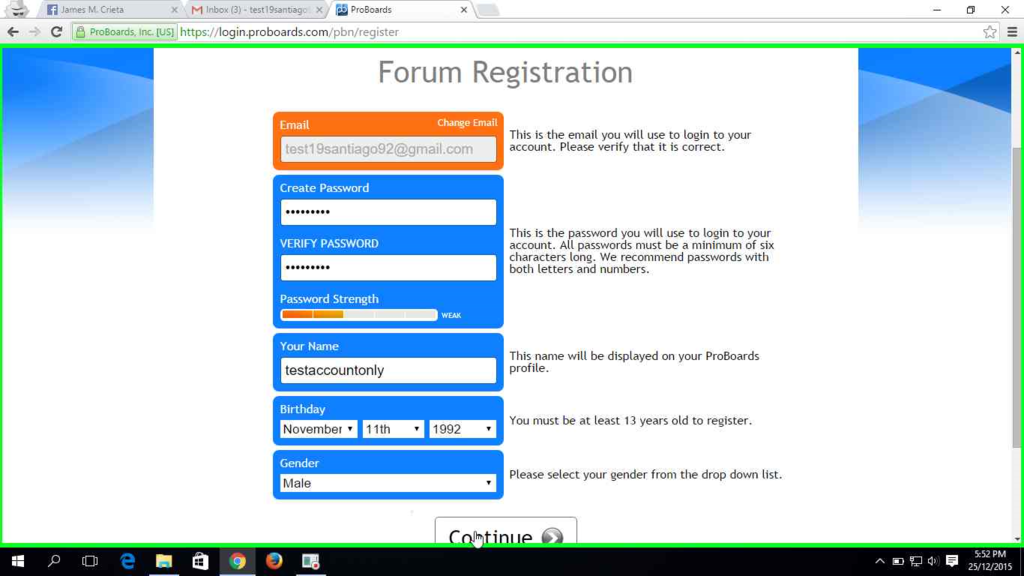
STEP 5:Enter your forum username. This will be your name in the forum which will appear on all of your posts. After that, tick the box below the forum username tab, signifying that you agree to the terms and conditions of the site.
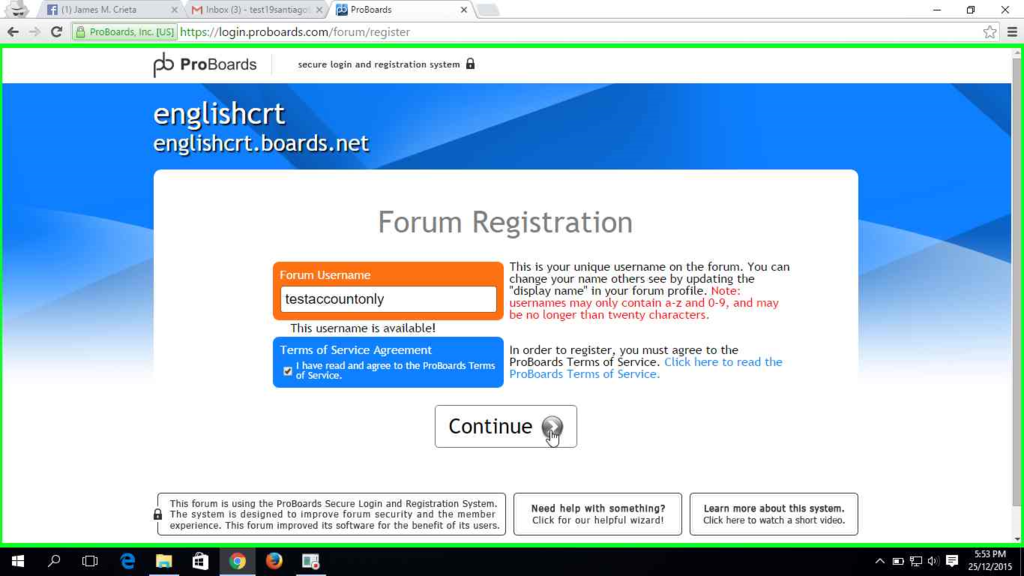
STEP 6:Answer the challenge. That's just a piece of cake.
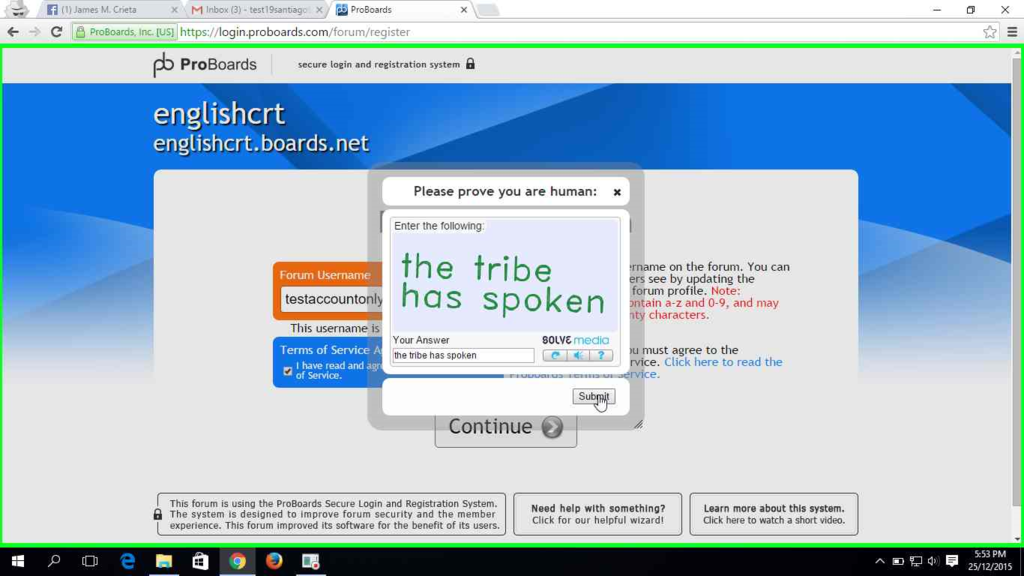
STEP 7:You will see the following screen right after the Captcha challenge. You will be activating your account to make it sure that it is not a robot. Log-in to your e-mail address and check in your inbox for the activation e-mail or in your Spam folder.
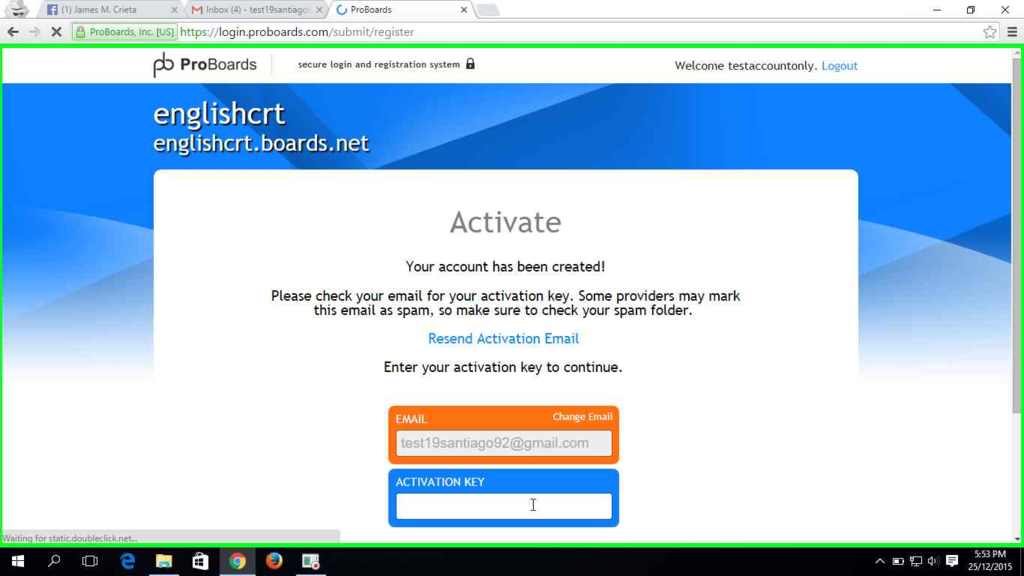
STEP 8:Here is your activation e-mail! Click on it to view the message!
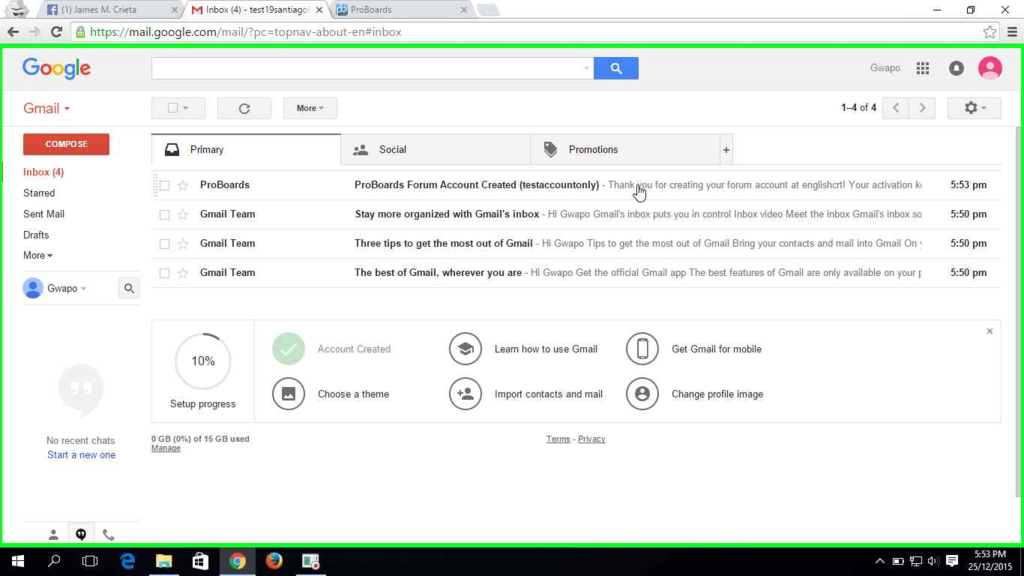
STEP 9:Click on the link (as shown below). A new tab will be automatically opened.
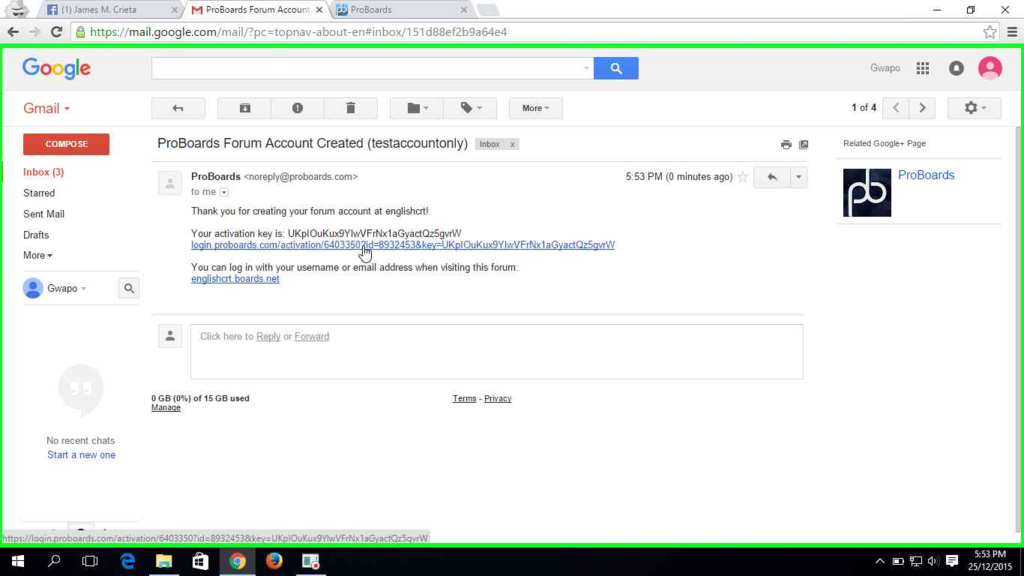
STEP 10:You will see this page. Just click "Continue" to finish the registration process.
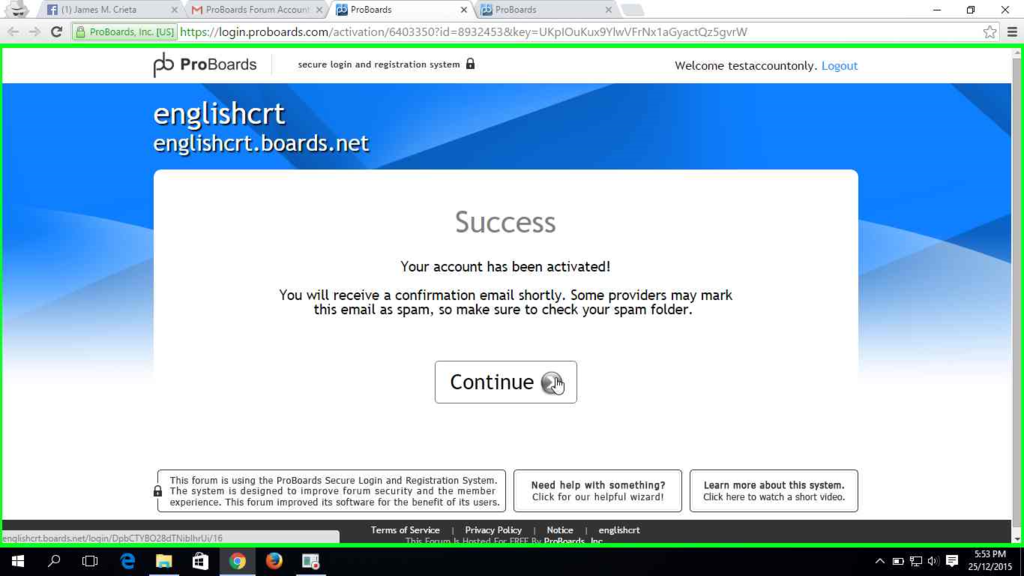
There you have it! You will now see the homepage of the site. Hope this tutorial helped.
Happy learning!


